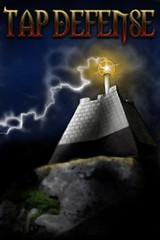 I have two new favorite apps for my iPhone – one free and one which I paid $9.99. The free app, and not a lite version, is TapDefense. TapDefense is a tower building strategy game. The object of the game is to keep demons, succubi, gremlins, firecats and other hellish creatures from traveling from the gates of Hell and entering the gates of H
I have two new favorite apps for my iPhone – one free and one which I paid $9.99. The free app, and not a lite version, is TapDefense. TapDefense is a tower building strategy game. The object of the game is to keep demons, succubi, gremlins, firecats and other hellish creatures from traveling from the gates of Hell and entering the gates of H eaven. You have 20 lives or can let 19 foul creatures enter Heaven as you try to negotiate the best strategy for the 43 levels which get progressively harder as you advance. As you finish each level you earn gold based on number of kills you’ve made plus the amount of gold you have on account at the end of the level. You begin the game with 75 in gold and a 14% interest rate. Buying towers depletes your gold and killing enemies as they crawl along the path toward Heaven earns gold. At certain levels you earn “halos” which allow you to research and add more devastating tow
eaven. You have 20 lives or can let 19 foul creatures enter Heaven as you try to negotiate the best strategy for the 43 levels which get progressively harder as you advance. As you finish each level you earn gold based on number of kills you’ve made plus the amount of gold you have on account at the end of the level. You begin the game with 75 in gold and a 14% interest rate. Buying towers depletes your gold and killing enemies as they crawl along the path toward Heaven earns gold. At certain levels you earn “halos” which allow you to research and add more devastating tow ers or increase your interest rate. Gold also allows you to upgrade your towers, making them more powerful. I have mastered the easy game with the help of the tips and tricks posted on the TapDefense Facebook Community. I have gotten to level 40 on the medium game. Additionally, I have been able to master the “This Is Sparta” and “Silver Spoon” challenge games. Caution: This game can be very addictive!
ers or increase your interest rate. Gold also allows you to upgrade your towers, making them more powerful. I have mastered the easy game with the help of the tips and tricks posted on the TapDefense Facebook Community. I have gotten to level 40 on the medium game. Additionally, I have been able to master the “This Is Sparta” and “Silver Spoon” challenge games. Caution: This game can be very addictive!

To get i-Clickr go to iTunes and download the i-Clickr App and subsequently install the i-Clickr software to your wireless capable PC from the Senstic website. The free or lite version allows you to navigate presentation with up to 15 slides. I tried out the lite version and immediately purchased the $9.99 App for those times when I have more than 15 slides.
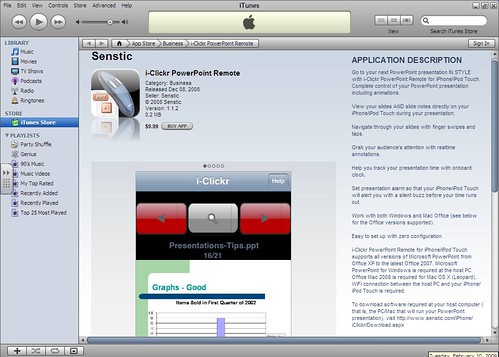 By the way, I was presenting at a high school last week and showed this to the assistant principal who had his iPhone. Because we were both on the wireless network, he was able to “see” my presentation and we were able to simultaneously navigate the PowerPoint I was using. This could be useful or a nuisance depending on where you are using your iPhone as a remote.
By the way, I was presenting at a high school last week and showed this to the assistant principal who had his iPhone. Because we were both on the wireless network, he was able to “see” my presentation and we were able to simultaneously navigate the PowerPoint I was using. This could be useful or a nuisance depending on where you are using your iPhone as a remote.
So what are your latest favorite apps?





 Flickr/klmontgomery
Flickr/klmontgomery Facebook/Karen Montgomery
Facebook/Karen Montgomery Linkedin/Karen Montgomery
Linkedin/Karen Montgomery Twitter/klmontgomery
Twitter/klmontgomery YouTube/klmontgomery
YouTube/klmontgomery Del.icio.us/klmontgomery
Del.icio.us/klmontgomery GMail/Karen Montgomery
GMail/Karen Montgomery
No comments:
Post a Comment